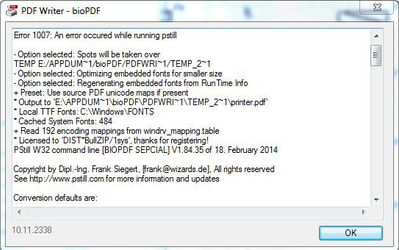...
"Error 1007: An error occured while running pstill" or "Error 1007: An error occured while running ghostscript".
Solution
This is a generic error reported by Windows, when the Postscript Interpreter fails to convert the Postscript to PDF. BioPDF can use one of 2 Postscript Interpreters; Ghostscript or Pstill. Typically this error is caused by using the Revit Print dialog prior to using Xrev Transmit. This was resolved in Xrev Transmit with version 3.4.4, please update Xrev Transmit to the latest version and it should resolve most instances of this error.
If you are running a build where this has been addressed, then the error itself requires further debugging to identify the exact cause. For instance, the common occurrence for Pstill related errors are caused by using a font in your document, that has a particular large file size. It's for this reason we recommend using the Ghostscript version.
Begin by updating BioPDF to the latest version. This can be downloaded from the BioPDF website. If you still experience issues, try also updating Ghostscript Lite to the version suggested by BioPDF, or even try updating to the latest version from Ghostscript.
If you still experience these errors please report them to support@xrev.com.au by following the below steps to produce debugging files for BioPDF:
http://www.biopdf.com/guide/trouble_shoot_pdf_creation.php - The debug files are created in this location: %TEMP%\bioPDF\PDF Writer
We will then forward this information to BioPDF support for further investigationrelease. It was caused by Printing using the Revit Print dialog prior to using Xrev Transmit. This condition has now been handled and should no longer occur.
Related articles
| Page Properties | ||
|---|---|---|
| ||
|
...