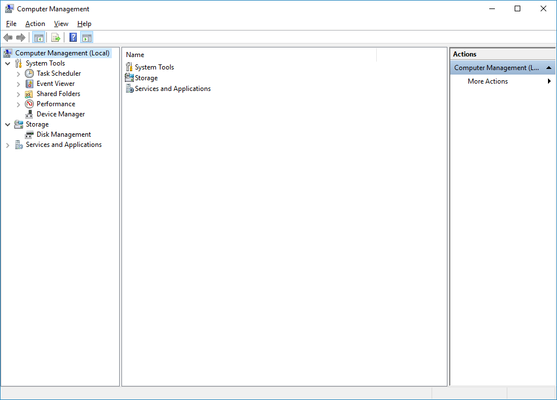...
If all users are receiving this same message, then its likely that a machine, or Revit has crashed whilst doing a Print/Export task from Xrev Transmit. When a user accessing any file on a file server, there is a windows file lock created on that file, to prevent multiple users from editing the same file at the same time. If the program is interrupted during the process of accessing the database then this file lock is not relinquished and then no users can access the database until this file lock is cleared.
To clear a file lock, you will need to either be on the File Server or remote access computer management.
- In Windows, search for "Computer Management" and open the console (either on your machine or preferably on the File server),
- If doing remotely, Right Click on Computer Management (Local)
- Select "Connect to Another Computer"
- Enter the Name or IP Address of the File Server or Browse... to select the File Server
- Login as an Administrator
- Browse to System Tools→Shared Folders→Open Files
Find XrevTransmit.sdf (or whatever you have named your SDF file for Xrev Transmit) and see what user currently has it open.
DoubleNote title NOTE Double check to make sure that user isn't legitimately using the software...
Once confirmed,
right clickRight Click on the file and choose "Close Open File"
- All users should now be able to access the database again.
...