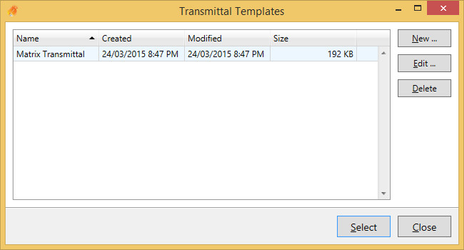...
This section dynamically changes depending on what which Transmittal Type you have selected. If you've specified to use the MS Word Transmittal then this dialog changes to allow you to browse to the Template file.By default this file is installed hereis selected.
Historical and Single Transmittals
The Historical and Single transmittal types use high quality reporting components to generate professional Transmittal documents. Templates are stored directly within Xrev Transmit's database in order to avoid problems with locating files when generating Transmittals. A default template is supplied for both Historical and Single transmittals, and this can be completely customized using a powerful Report Designer.
Click the button to select a customized Transmittal Template, create a new template, or further customize an existing template.
MS Word Transmittal
The Template is an MS Word (2007) document (.docx). A sample template is installed in the following location:
| No Format |
|---|
C:\ProgramData\Xrev Transmit\Transmittal Template.docx |
...
Once created, simply use the ... button button to browse to the new template file and select it.With Historical or Single Transmittal Transmittal Type selected the is no file path as the templates are stored directly within the database. Select Change... to select from your customised transmittals, or create New ones. Please refer to the Customising the Transmittal section for further information on how to create Transmittals using the Report Designer.