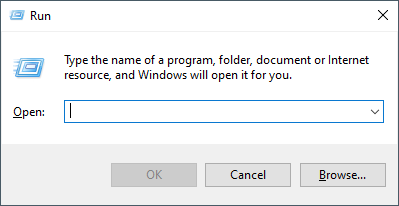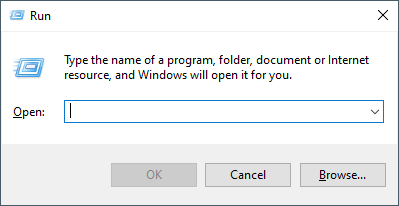Correctly setting up Xrev Transmit in a multi-user environment
...
Open Windows > Run, Simply press the Windows Key and type “Run”
Enter the following Command Line:
“C:\Program Files\Xrev Transmit\XrevTransmit.exe” DATAFILEPATH=”\\SERVER\Xrev Transmit\XrevTransmit.sdf”
The path in Green is the Network Location where you copied the XrevTransmit.sdf file.
Select OK to run the command. Your settings have now been updated. Simply run this command line on each machine to configure all the others.
...
To share your settings via Copy/Paste of the Config File
...