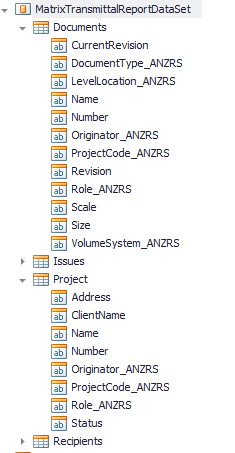...
- Including them in the Transmittal Numbering Rules. In which case, simply dragging the Field onto the Report will use that rule:
- Documents.Name = Sheet Name or Model Name
- Documents.Number = Sheet Number or Model Number
- By adding Custom Parameters. If configured correctly in your Transmittal Settings, your custom parameters will display in the Field List. In the below example, all parameters ending with _ANZRS are custom parameters.
| Note | ||
|---|---|---|
| ||
"Sheet" parameters will display in the Documents Field Group. "Project" parameters will display in the Project Field Group (and also the Documents Field Group) - Refer note below. |
The below example demonstrates breaking the document fields into their own columns, but equally you could have them all in one field:
...