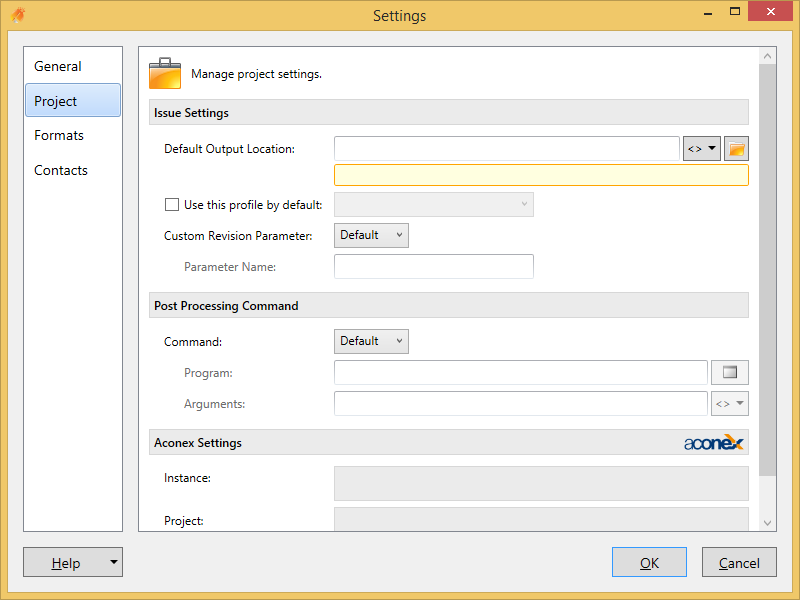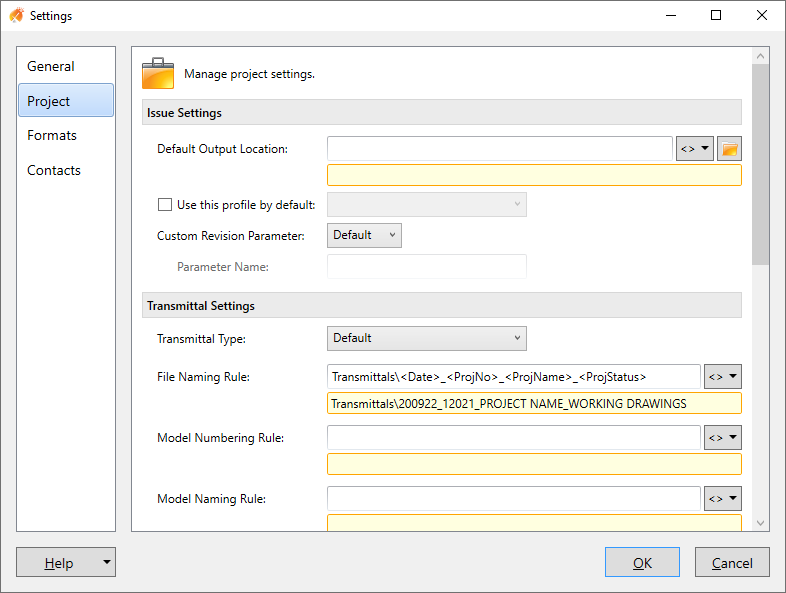Overview
Sometimes you may have a particular project that may need to use different settings than your office standard. In the Settings dialog, this is the purpose of the Project tab.
...
For this project, define whether to use the option defined in the general settings, you can override and set a different revision parameter to use, or you can choose to use the standard revision parameter.
Project Transmittal Type
Specify what type of Transmittal Type to use. If set to Default, it will use the same settings as per the General tab. If you specify a specific Transmittal Type it will enable selection of the Transmittal Template.
Project Transmittal Template
Specify the Transmittal Template to use for this Project.
Project Transmittal File Naming
If blank it will use the default. Any information entered here will be for this specific project only. Refer to the General Settings section for more information.
Model Numbering Rule
If blank it will use the default. Any information entered here will be for this specific project only. Refer to the General Settings section for more information.
Model Naming Rule
If blank it will use the default. Any information entered here will be for this specific project only. Refer to the General Settings section for more information.
Sheet Numbering Rule
If blank it will use the default. Any information entered here will be for this specific project only. Refer to the General Settings section for more information.
Sheet Naming Rule
If blank it will use the default. Any information entered here will be for this specific project only. Refer to the General Settings section for more information.
Parameters
If blank it will use the default. Any information entered here will be for this specific project only. Refer to the General Settings section for more information.
Post Processing Command
In this section you have 3 options. You can choose to use the post processing option defined in the general settings, you can override and set a different post processing file, or you can disable post processing on this particular project all together. Please refer to the General Settings, post processing feature for further information on this option.
...