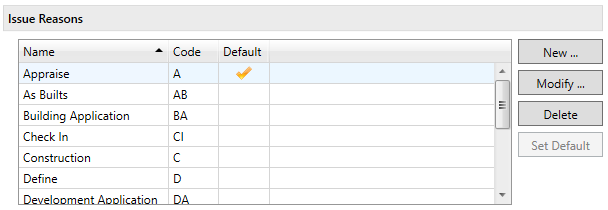/
Issue Reasons
Issue Reasons
The Issue Reasons are used on the Transmittals and in Naming Rules. They consist of a Name and a Code. The Name is what displays in the Wizard's and in Naming Rules, the Code is what displays on the generated Transmittal document. If your Codes are not obvious we suggest including a legend on your Transmittal document to help clarify.
- To add a New issue reason, simply select New... and Enter the Name & Code and select OK.
- To modify an Existing issue reason, simply select Modify... and modify the values and select OK.
- To delete an Existing issue reason, simply select the Issue Method and select Delete... and confirm the deletion by selecting Yes.
- Use the Set Default option to specify which issue reason you'd like to select by default in all issues. You can then change this during the wizard if you need to.
, multiple selections available,
Related content
Issue Methods
Issue Methods
More like this
New / Modify Format Dialog
New / Modify Format Dialog
More like this
Transmittal Settings
Transmittal Settings
More like this